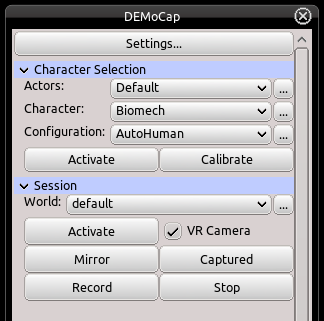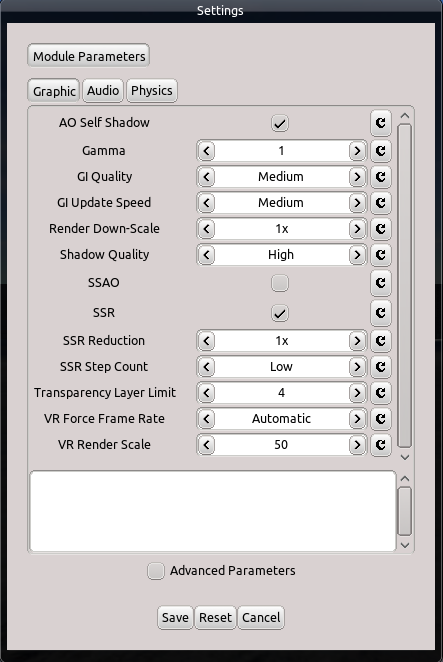This is an old revision of the document!
Table of Contents
Start Page » DEMoCap: Drag[en]gine Motion Capture » Performance Improvements
The Drag[en]gine game engine is currently (as of version 1.7.1) not optimized yet for VR use. This can cause performance issues with less performant GPUs or graphics intensive scenes. You can improve the performance for motion capture by changing a few Graphic Module Parameters.
The OpenGL module automatically adjusts the VR render frame rate to 90, 45, 30 or 15Hz depending on the performance of the GPU. For motion capturing a frame rate of 30 is enough for quick motion while a frame rate of 15 is still acceptable for common animations. But for the actor wearing the HMD, low frame rates can be strainable. It is thus recommended to improve the performance as much as possible, for the sake of your actor.
In the main menu click on Settings button.
The Settings dialog allows to change application settings (currently there are none) as well as game engine module parameters. The graphic module parameters are of highest interest here to improve performance.
Once you are done making changes click on Save button to apply the changes. Upon exiting DEMoCap the changes are saved by the launcher and will be restored the next time DEMoCap is run.
Graphic Module Parameters
SSAO
SSAO (Screen Space Ambient Occlusion) is a fill rate heavy render effect. In normal game rendering this is not much of a problem. With VR rendering though the fill rate consumption can push less performant cards over the cliffs.
Disable SSAO usually yields the biggest performance improvement hence try disabling this first.
It is recommended to always disable this parameter.
VR Render Scale
VR Systems indicate to the application the size to render for each eye. Especially for higher resolution HMDs this results in high fill rate which quickly cuts down performance. The OpenGL module supports rendering at lower resolution then upscaling to the requested render size. This causes the image to be of lower quality and makes using the VR menu harder but improves performance a lot. By halving the render size the fill rate drops to 25% which helps a lot.
This parameter supports entering a percentage value in the range from 50(%) to 100(%) in steps of 5(%). Depending on the GPU used switching to 75(%) can be enough to improve performance. For less performant GPU go down to 50(%).
GI Quality
The OpenGL supports True Dynamic Global Illumination. This uses ray-tracing (without RTX for the time being) and thus has a performance impact on complex scenes. On simple scenes this should be of little impact. You can though lower the quality or disable GI altogether.
This parameters accepts the values “off”, “low”, “medium”, “high” and “veryHigh”.
Shadow Quality
Defines the size of rendered shadow maps. This is usually not a problem unless complex scenes are used. You can though lower the quality or disable shadow casting altogether.
This parameters accepts the values “off”, “low”, “medium”, “high” and “veryHigh”.
SSR
SSR (Screen Space Reflection) is another effect which is sensitive to the render size. In general though this effect has less impact on performance but if you are in a pinch you can try disabling this effect too.
Transparency Layer Limit
If you use scenes or characters with lots of transparency this can cause performance issues since the OpenGL module renders depth peeled transparency to ensure fully correct transparency. Using this parameter you can limit the count of peeled layers that are rendered. This causes artifacts if more layers than allowed are required but keeps the performance impact in checks.
Using a value of 4 is usually a good value to use. If performance is an issue you can try dropping it down to 2. Going down to 1 is not recommended as this can easily break rendering.