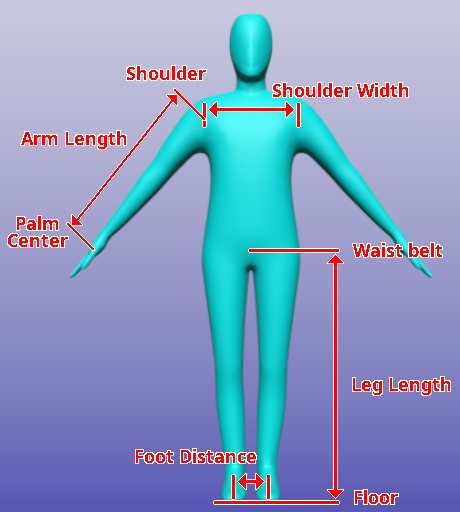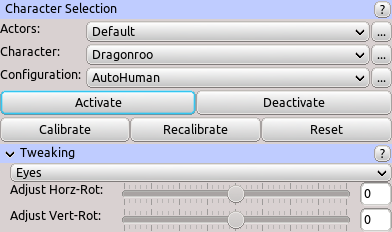Start Page » DEMoCap: Drag[en]gine Motion Capture » Tutorial: Create Actor
Create Actor
Actor profiles allow different person to do motion capture. At least one actor profile is required to do motion capture. How to set up an actor profile:
Main Menu:
- click on … button next to Actor combo box.
- Click Add Actor and give it a name.
Actor Profile Dialog: Use a ruler to measure the parameters present in the dialog. Follow the image on the left side to know where to measure.
- Shoulder Level: Distance between floor and center of either shoulder.
- Shoulder Width: Distance between center of shoulders
- Arm Length: Distance between center of shoulder and center of palm
- Leg Length: Distance between floor and waist belt
- Foot Distance: Distance between the center of feet.
Finish Actor: Click Save button at the bottom to save the actor profile and close the dialog.