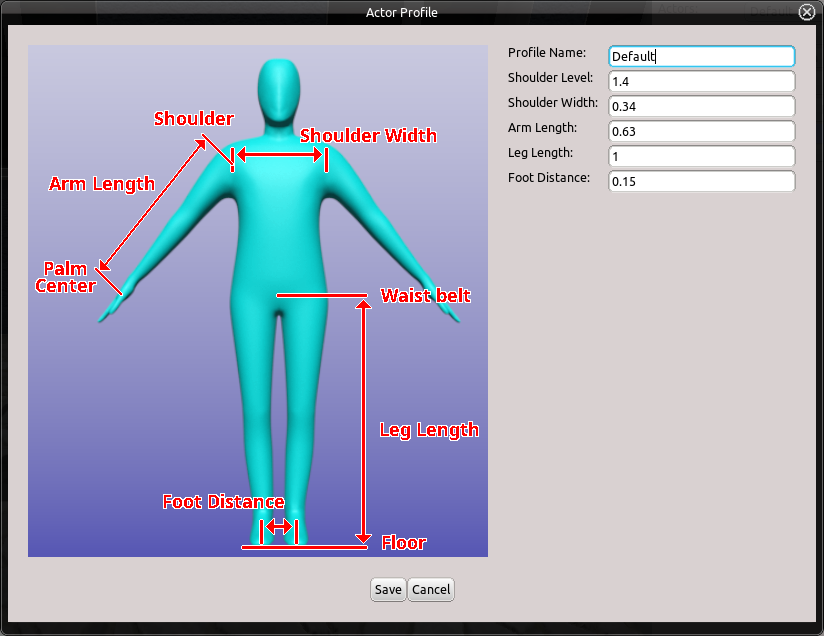Table of Contents
Start Page » DEMoCap: Drag[en]gine Motion Capture » Dialog: Actor Profile
This dialog allows to edit parameters of a motion capture actor. Setting these properties correctly is required for motion transfer to work properly. It is recommended to have another persons assist you in measuring.
Profile Name
Unique name of the actor profile. This name is shown in the Character Panel selection box.
Shoulder Level
Distance in meters between the floor and the center of your shoulder. Keep your legs straight and your feet touching (front side and back side) while measuring this value.
Shoulder Width
Distance in meters between the center of your left and right shoulder.
Arm Length
Distance in meters between center of your shoulder and the center of the palm.
Leg Length
Distance in meters between the floor and your waist. Keep your legs straight and your feet touching (front side and back side) while measuring this value.
Foot Distance
Distance in meters between the center of your feet. Keep your feet touching (front side and back side) while measuring this value.