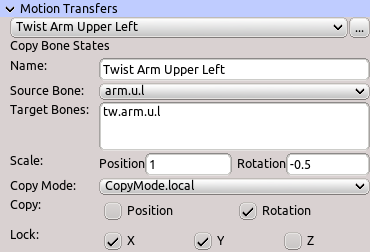Table of Contents
Start Page » DEMoCap: Drag[en]gine Motion Capture » Low Level Motion Transfer: Copy Bone State
Copy state of bone to other bones.
Name
Name of motion transfer to identify it in the list. Name is not required to be unique.
Source Bone
Bone to copy state from. Click on the label or the combo box to activate bone selection mode. Click in the preview window on a bone to select it. The selected bone is marked in red.
Motion transfer has no effect if no bone is selected.
Target Bones
List of bones to be copy state to. Motion transfer has no effect if empty.
Click on the label or the list to activate list bone mode. Click in the preview view on a bone to add it to the list if absent or remove it from the list if present.
Scale
Scaling to apply to copied position and rotation.
Copy Mode
Set which bone state to copy.
Local
Copy from bone local space to bone local space.
Component
Copy from component space to component space.
Copy
Set which state to copy.
Lock
Set which components of the copied state to not modify. For example if position, X and Y are checked and Z and rotation are unchecked then only the Z component of the position will be copied.