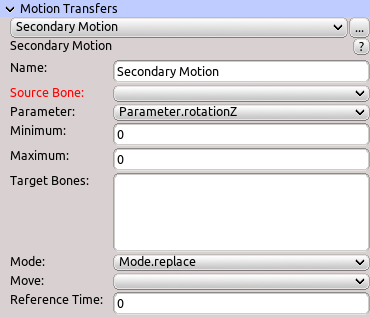Table of Contents
Start Page » DEMoCap: Drag[en]gine Motion Capture » Low Level Motion Transfer: Secondary Motion
Use source bone state as input data to blend an animation move for target bones. This allows to apply secondary motion for target bones which is directly related to the state of a source bone.
Game models often have twist bones in the arms and legs to allow rotating the leg under the cloth without the cloth rotating together with the limb underneath. Using secondary motion you can make the twist bone to be rotated in the opposite direction if the limb bone underneath rotates.
Other possible uses are to motion capture a fin on a tail and to expand this motion across the remaining fins but with decreasing strength.
Name
Name of motion transfer to identify it in the list. Name is not required to be unique.
Source Bone
Bone to use as input for the blending. Click on the label or the combo box to activate bone selection mode. Click in the preview window on a bone to select it. The selected bone is marked in red.
Motion transfer has no effect if no bone is selected.
Parameter
Select bone parameter to use as input for the blending.
Rotation X
Use X component of bone rotation in bone local space.
Rotation Y
Use Y component of bone rotation in bone local space.
Rotation Z
Use Z component of bone rotation in bone local space.
Minimum
Sets the minimum bone input value. Values are mapped from the range of minimum to maximum to blend weights from 0 to 1. Values outside the range are clamped.
Maximum
Sets the maximum bone input value. Values are mapped from the range of minimum to maximum to blend weights from 0 to 1. Values outside the range are clamped.
Target Bones
List of bones to be affected by the animation. Motion transfer has no effect if empty.
Click on the label or the list to activate list bone mode. Click in the preview view on a bone to add it to the list if absent or remove it from the list if present.
Mode
Sets how the animation is applied.
Replace
Move replaces the existing motion. This uses an Animation Animator Rule. The animation frame is blended using the blend weight derived from the source bone state.
Overlay
Move is superimposed over the existing motion. This uses an Animation Difference Animator Rule. The blend weight derived from the source bone state is used to calculate the leading animation time (leading-time = move-playtime * blend-weight). The difference between the leading move time and the reference move time is superimposed on the existing animation.
Typically the reference time is set to the first frame of the move (time = 0s). If the bone input state resolves to 0 blend weight the leading time is also 0s and the difference between the two animation frames is 0. In this case the existing animation is not altered. When the blend weight increases the leading time moves across the animation and the difference to the first frame is added to the existing animation.
Move
Move from character animation file to use for blending. Motion transfer has no effect if empty.
Reference Time
Reference time to use for the animation. Only used if Mode is “Overlay”.