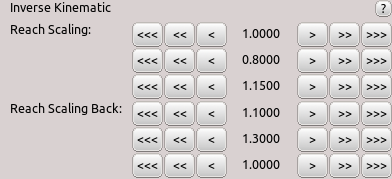Table of Contents
Start Page » DEMoCap: Drag[en]gine Motion Capture » Tweaking: Inverse Kinematics
Panel for tweaking certain parameters of Inverse Kinematics motion transfer after calibration.
Reach Scaling
Scales reach calculation.
Reach calculation uses the bone layout to calculate the reach of the character limb. This is used to scale the actor reach along each axis to about over and under stretching. Nevertheless this calculation can be slightly off depending on how the character is crafted. By manually shortening or enlarging the reach this can be compensated.
Reach is applied along X, Y and Z axis. A uniform reach can cause problems due to base bone movement. The coordinate system of the base bone is used to determine the X, Y and Z axis. The reach scaling is multiplied with each of these axes. This allows to fine tune inverse kinematics results along each individual axis.
The reach scaling is typically in the range from 0.8 to 1.2 .
Click the “>” buttons to move by a step size of 0.001. Click “»” buttons to move by a step size of 0.01. Click “»>” button to move by a step size of 0.1 . The buttons on the left side reduce the value by the step size. The buttons on the right side increase the value by the step size.
Reach Scaling Back
Scales reach calculation backwards.
Reach is applied along negative X, negative Y and negative Z axis.