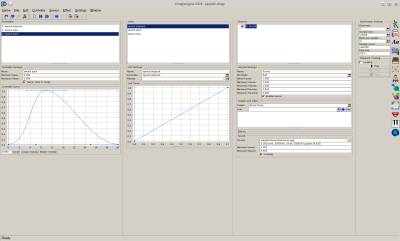This is an old revision of the document!
Table of Contents
Start Page » Game Development with the Drag[en]gine » Drag[en]gine Integrated Game Development Environment » Synthesizer Editor
IGDE Synthesizer Editor
The synthesizer editor allows to edit Synthesizer resources (*.desynth) for your game. Synthesizers produce sound using sources. The production process is controlled using controllers linked to source properties. Since sound produces many samples per second the controllers are defined by curves.
The editor window composes of the property panels.
Controllers
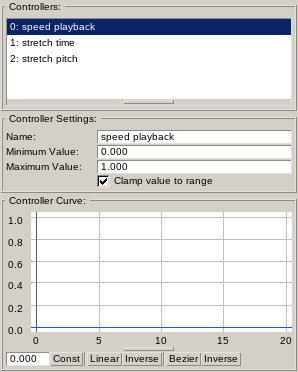
Controllers are used by game programmers to adjust the sound production. In general the artist defines the controller ranges but game programmers can overrule them to make their life easier. This does not interfere with the sound production process. The output of the controller is a Bezier Curve with the curve Output Value linearly mapped from the range Minimum Value → Maximum Value to the range 0 → 1. See Bezier Curve Editor for usage. The elapsed synthesizer time is the curve Input Value.
Controllers are typically accessed by the game developer using the unique Controller Name (case sensitive). This allows to mix and match different animators with differing controller setups (count, ordering and ranges) as long as the required names are present.
The controller list is an ordered list. For this reason controllers are shown with their index number too. Game developers can use this index number as an alternative to controller names.
Below the curve editor some buttons are located to quickly set the curve using typical shapes to while playing back the synthesizer. It is possible to change the curve while the synthesizer is producing sound but you have to set the curve ahead of time otherwise artefacts can happen. The Synthesizer Module decides what ahead-time is used.
The Const button sets the curve to a constant curve using the value from the input field.
The Linear button sets the curve to a linear curve ranging from (0, Minimum Value) to (Play time, Maximum Value).
The Inverse button next to it set the same linear curve but with the Minimum and Maximum value flipped.
The Bezier button sets the curve to a bezier curve ranging from (0, Minimum Value) to (Play time, Maximum Value).
The Inverse button next to it set the same bezier curve but with the Minimum and Maximum value flipped.