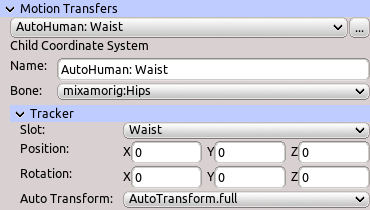Table of Contents
Start Page » DEMoCap: Drag[en]gine Motion Capture » Low Level Motion Transfer: Child Coordinate System
Attaches bone to tracker target position. This is typically used to attach the hips or other base bones to a VR tracker to locate the character in space.
Name
Name of motion transfer to identify it in the list. Name is not required to be unique.
Bone
Bone to attach to tracker target position. Click on the label or the combo box to activate bone selection mode. Click in the preview window on a bone to select it. The selected bone is marked in red.
Motion transfer has no effect if no bone is selected.
Tracker
Tracker to use to attach bone to.
Using “Full” Auto Transform is recommended for the character hip.
“Orientation” Auto Transform can be useful if the bone has to be located exactly where the reference position is. For the hip this would mean the character hip is located exactly where your hip is located. If the legs are though not of comparable length as those of the actor this leads to stretching. “Full” Auto Transform compensates for this but causes the hip to rotate higher up or lower down.