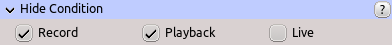Table of Contents
Start Page » DEMoCap: Drag[en]gine Motion Capture » Object Behavior Properties: Hide Condition
Properties related to the hiding object (visible model not physical colliders) under various conditions.
Record
If checked hides the object while recording motion capture. This includes the preparation countdown too.
The default value is checked.
Playback
If checked hides the object while playing back recorded animations. This includes pausing playback too.
The default value is checked.
Live
If checked hides the object while not recording nor playing back. This is called live mode which is the mode motion captures are prepared as well as using DEMoCap to live stream animations into other tools.
Hiding objects in live model has the side effect of making it impossible to select the object again to uncheck this option. To do so use the Project Panel in the operator or VR menu and select the hidden object from the drop down list. Then you can uncheck this option again.
The default value is unchecked.