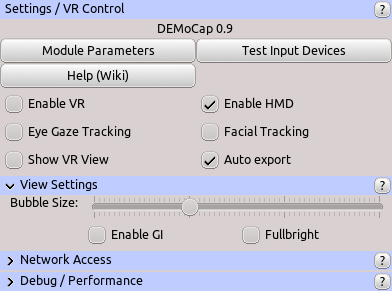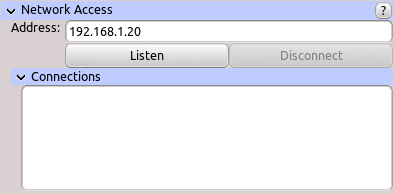This is an old revision of the document!
Table of Contents
Start Page » DEMoCap: Drag[en]gine Motion Capture » UI: Panel Settings
Contains global settings including VR control.
Module Parameters
Shows dialog allowing to change game engine module parameters.
Help (Wiki)
Shows the DEMoCap wiki landing page in the system browser.
Enable VR
Enables VR System. VR System starts out disabled to allow mocap operators to set up the scenes before actors are ready to perform. Once enabled Enable VR View is enabled too.
Enable HMD
not supported yet
Show VR View
If enabled shows the left eye send to the actor HMD in the 3D view. If disabled shows a free navigation 3D camera controlled by the mocap operator.
Auto Export
To make captures more efficient the Auto Export setting can be enabled. If enabled and a Stage Direction is selected each capture down on a Captured Characters is automatically exported into a sub directory with the same name as the stage direction. If the capture exists already it is overwritten. This avoids the need to manually export captures which is especially a time saver for single-person use.
Auto exporting exports animations into directories of this pattern: {projectDirectory}/export/{scene}/{stage direction}/{object}/{animation}.*.
Network Access
Allows to start/stop the network server allowing other applications to connect to DEMoCap. Connected applications can receive live motion capture data as well as controlling the motion capture session.
The specification of the supported messages and states can be found here: DEMoCap Network Specification.
Debug / Performance
Shows debug and performance information.