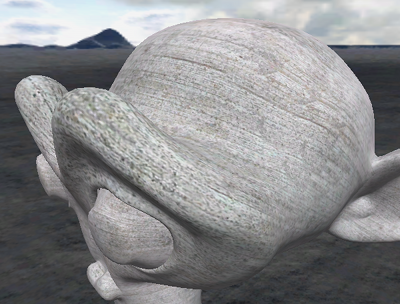Table of Contents
Start Page » Game Development with the Drag[en]gine » Skin Texture Properties » Texture Property Database » color_alpha
Skin Texture Property: color_alpha
Defines albedo color with transparency.
| Excepted Data Source | 4 component image |
| Data Range | 0 to 1 for all image components |
| Default Value | (0, 0, 0, 1) |
| Affected Modules | Graphic |
| Linked Properties | color.gamma, color.tint |
Description
The color_alpha texture property combines the color and the transparency texture properties in one texture property. Sometimes it is useful and saves disk space if the alpha channel of an image or color is used directly as the transparency value.
The red, green and blue components (component 0, 1 and 2) are used exactly the same way as in the color texture property. The alpha component (component 3) is used exactly as in the transparency texture property. See the appropriate texture properties to learn the details.
If the color_alpha texture property is defined together with the color and/or the transparency texture property the color_alpha texture property is applied first then the other texture properties.
The color values are typically an 8 bit image with 4 color components with the data of all color components located inside the range from 0 to 1. 0 represents 0% light reflectivity (respectively 0% opaqueness) for a color component while 1 represents a 100% light reflectivity (respectively 100% opaqueness). Values outside this range are physically not plausible.
The default value for this texture property is opaque pure black (0, 0, 0, 1).