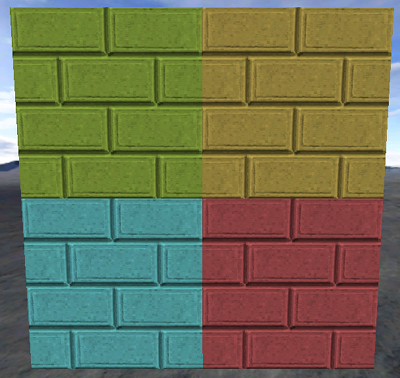Table of Contents
Start Page » Game Development with the Drag[en]gine » Skin Texture Properties » Texture Property Database » color.tint.mask
Skin Texture Property: color.tint.mask
Defines the blends between color.tint, color and color.alpha property.
| Excepted Data Source | 1 component image |
| Data Range | 0 to 1 for all image components |
| Default Value | 1 |
| Affected Modules | Graphic |
| Linked Properties | color, color.alpha, color.tint |
Description
The color.tint.mask texture property is linked to the color, color.alpha and color.tint texture properties. It defines the amount of tint applied to the image from the color and color_alpha texture properties. This allows to alter the color of textures without requiring new image files for each color variation. Furthermore this allows for dynamic color changes using a renderable for this texture property.
The value is typically a 1 color component image with values located inside the range from 0 to 1.
The default value for this texture property is 1.
Examples
4 crates with the same skin assigned. Each one has a different tint color using a dynamic skin. The skin uses a renderable named “tint” for the color.tint texture property. This way the material can be reused in various places just with a different color each time.