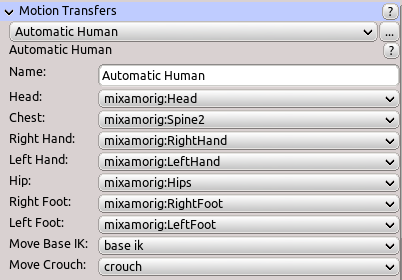This is an old revision of the document!
Table of Contents
Start Page » DEMoCap: Drag[en]gine Motion Capture » Example Characters
DEMoCap contains a couple of example characters demonstrating various setups difficult or impossible to handle with existing motion capture systems. The example characters are configured out of the box for motion capture so you can activate them, calibrate them and get started. The configuration steps outlined in the description are for your information on how you would have to approach a character of your own matching the example character in body posture and required features.
Bio-Mech
The Bio-Mech example character is a typical humanoid character to motion capture.
The proportions of such characters are similar or nearly identical to the proportions of the motion capture actor. These kind of characters produce the best results since the motion of the actor maps pretty much 1-on-1 to the character. These kind of characters need the least amount of setup and tuning. The automatic placement of tracker slots is usually correct and does not need tweaking.
The Bio-Mech example character supports full body capturing and finger capturing. It contains an Auto Human motion transfer for full body motion capture and two Fingers motion transfer to capture fingers on the right and left hand.
The basic setup looks like this:
Assign the appropriate bone to the Auto Human motion transfer. For the animation moves assigned for best capturing see Create Character Tutorial.
First Person Hands
The First Person Hands example character is the Bio-Mesh example character minus the body. This is a typical setup for first person shooter games where only the arms are visible.
The proportions of such characters are usually similar to the proportions of the motion capture actor. Sometimes though the in-game arms are longer or shorter depending on the view of view used for the camera and game-play considerations.
First person view characters typically differ from full body characters in that the arms model is centred around the origin of the model instead of the upper chest area. To do successful motion capture with such a model you have to provide a calibration move which places the arms at the correct shoulder level. You should be able to simply move the origin bone up to shoulder level and it should work for motion capture.
The First Person Hands example character supports upper body capturing and finger capturing. It contains an Auto First Person View motion transfer for upper body motion capture and two Fingers motion transfer to capture fingers on the right and left hand.
Dragonroo
The Dragonroo example character is a typical example of a beast type character with humanoid posture. Such characters typically have bend legs (or beast legs), disproportional bodies with short or long necks and additional limbs like tails, wings or multiple arms.
For such characters the virtual camera is attached to the character head. Due to this the head movement as seen by the motion capture actor is different from his own head movement. The longer the neck of the character the faster the virtual camera moves. Motion capture actors tackling a character with long neck for the first time should start with slow head movement to get used to the amplified head movement.
The Dragonroo character has bend legs, a longer neck compared to a human character and a tail. The arms are slightly shorter than regular human arms. The basic setup is the same as for the Bio-Mech example character but requires the tracker slots to be moved.
The tail of the character is befitted with physics parameters to simulate a soft tail (dragging along the ground). The physics parameters are stored in the rig file (dragonroo.derig) as well as in the blend file (dragonroo.blend). While exporting the character the physics parameters (done using blender physics tab) are written to the rig file. This is the easiest solution that works best with existing work flows where the source file is a blender file.
The Dragonroo character contains also a full set of facial expressions using Vertex Position Sets. The blend file contains Shape Keys for each facial expression. These can be exported to the model and animation file (*.deanim). To do this select the dragonroo model and export the animation. If you select the armature instead shape keys are not exported. In the Face motion transfer panel you have then to set assign the move names to each supported facial expression.
The Dragonroo example character supports full body capturing, finger capturing, facial capturing and physics tail capturing. It contains an Auto Human motion transfer for full body motion capture, two Fingers motion transfer to capture fingers on the right and left hand, an Eyes motion transfer to capture eye movement and a Face motion transfer to capture mouth movement.
Shadrian
The Shadrian example character is a typical example of a beast type character similar to the Dragonroo example character but it has a higher degree of non-humanoid posture.
The Shadrian example character has bend legs, a long neck and a tail. The setup is similar to the Dragonroo example character concerning the body and tail but differs in terms of neck. Since the neck is long the virtual camera movement as seen by the motion capture actor is faster. Motion capture actors tackling a character with long neck for the first time should start with slow head movement to get used to the amplified head movement. Also the arms and fingers are much longer than a regular human.
Furthermore the Shadrian example character contains two configurations. The first configuration uses regular head movement as used by the other example characters. The second configuration uses Overarching Head Movement. With this configuration the head movement of the motion capture actor is amplified. In the case of the Shadrian example character this is a factor of 1.5 . Hence the head movement by the character is 50% stronger/faster than the head movement of the motion capture actor. This allows to character to rotate his neck much farther to look backwards and doing all kinds of extreme looking directions. Think of an own character able to rotate his head all the way backwards. Using Overarching Head Movement this can be achieved with the motion capture actor turning his head only in comfortable ways.
The Shadrian example character supports full body capturing, finger capturing and physics tail capturing. It contains an Auto Human motion transfer for full body motion capture and two Fingers motion transfer to capture fingers.